Gsync option not showing in Control Panel with Gsync capable monitor
In Nvidia control panel, the Gsync option that usually shows up with Gsync monitor isn't showing up in mine for some reason. My AW3821DW monitor is also hardware capable of using Gsync so this makes it stranger. I used to have the option to enable Gsync but for some reason, it disappeared. Also, there is no option to enable Gsync (it is enabled automatically) in the menu of the monitor. I have already tried using DDU and it didn't help... The graphics card I am using is an RTX 3090 and all the display drivers are new with the old one already been wiped with DDU. Using DP1.4 cables as well. Any suggestions?
Edit: Tried using the DP cable that came with the monitor and it didn’t work. So it’s either the OS fucked something up or the gsync module is dead (hope it’s not)
Edit 2: fixed it by turning psu on and off, connected to another monitor, and some praying. pcmasterrace btw xD